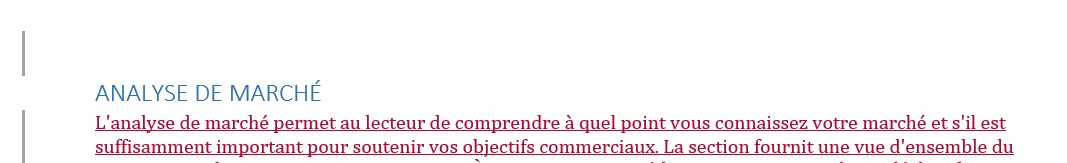i am working on vsto application for opening ppt file in the MS power point. i am working on the client requirement in which on browser if end user access the file in google drive, dropbox, One drive then it will open that file locally using my vsto application.
in short, i am tries to bridge the interoperability gap between VSTO application and cloud services using there own Web application (browser UI) . how i can achieve this task.
i tried this with google drive api, drop box api but its allow to get the file list programaticalyafter successful authentication. and i am able to download the files by hitting the API calls. but as per requirement, i need to get the PPT file open in my app after user click it on browser.
is there any kind of connector services present to bridge the gap between VSTO app and browser request/ response ?
i am using dot net framwork 4.5 c# VSTO for my project. any help appreciated.